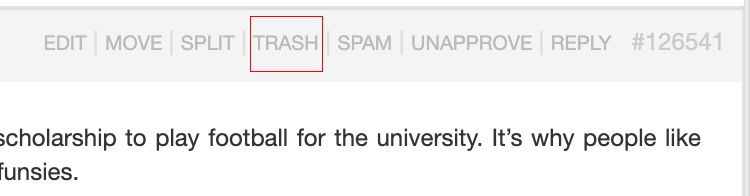Moderator Instructions
Moderating content happens within each forum topic or reply. To get to the point where you can moderate, be sure to go to the original post or topic in the forum. From the Home page, click “Open” at the bottom of the topic/reply to go there.
Edit Content
Occasionally a moderator may need to edit a topic or reply. This may happen when there is something incorrect, like a broken link, or a piece of text/code inserted which breaks the site layout. To edit content, click the “Edit” button at the bottom of the topic/reply.
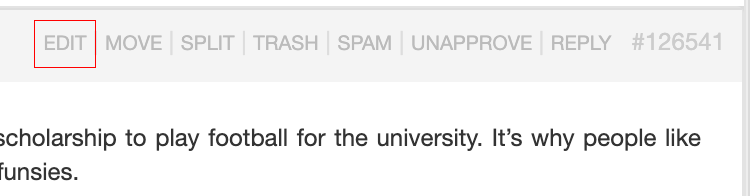
Move Topic
If a user posts a topic in the wrong category, a moderator can “move” the topic to correct category. Simply click the “Move” button, and select the correct category in the category dropdown.
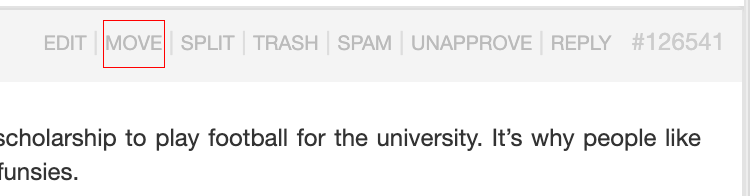
Mark Spam
There are two ways to deal with spam, mark spam or trash. Posts marked as spam are not deleted. They are marked for review/deletion later. To mark a topic/reply as spam, click the “Spam” button at the top of the post.
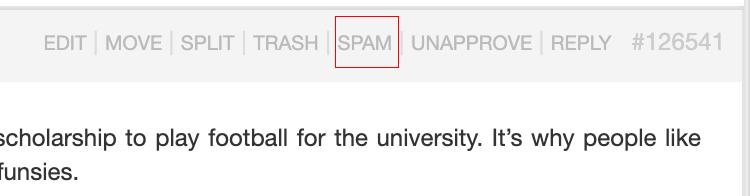
Delete Content
A moderator may need to delete a post. Reasons for such an action might include, double posts, spam, inappropriate content and so forth. To delete a post, click the “Trash” button at the top of the post. This moves the post to the “trash.” When the page refreshes, the post will have a link option available titled “Delete Permanently.” Click that to remove the post permanently.