How to embed a Tweet
Welcome to Ute Hub › Forums › Ute Hub Site › How To Use Ute Hub › How to embed a Tweet
- This topic has 8 replies, 7 voices, and was last updated 8 years, 5 months ago by
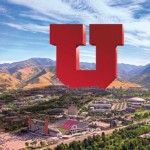 UteFanatic.
UteFanatic.
-
AuthorPosts
-
-
 Tony (admin)Keymaster
Tony (admin)KeymasterPosting a tweet to Ute Hub is extremely easy. Follow these steps:
1. Copy the link to the tweet: Click on the tweet and copy the URL of the tweet (circled below) from the URL bar, or select “copy link to tweet” from the embed/copy menu (2nd image).
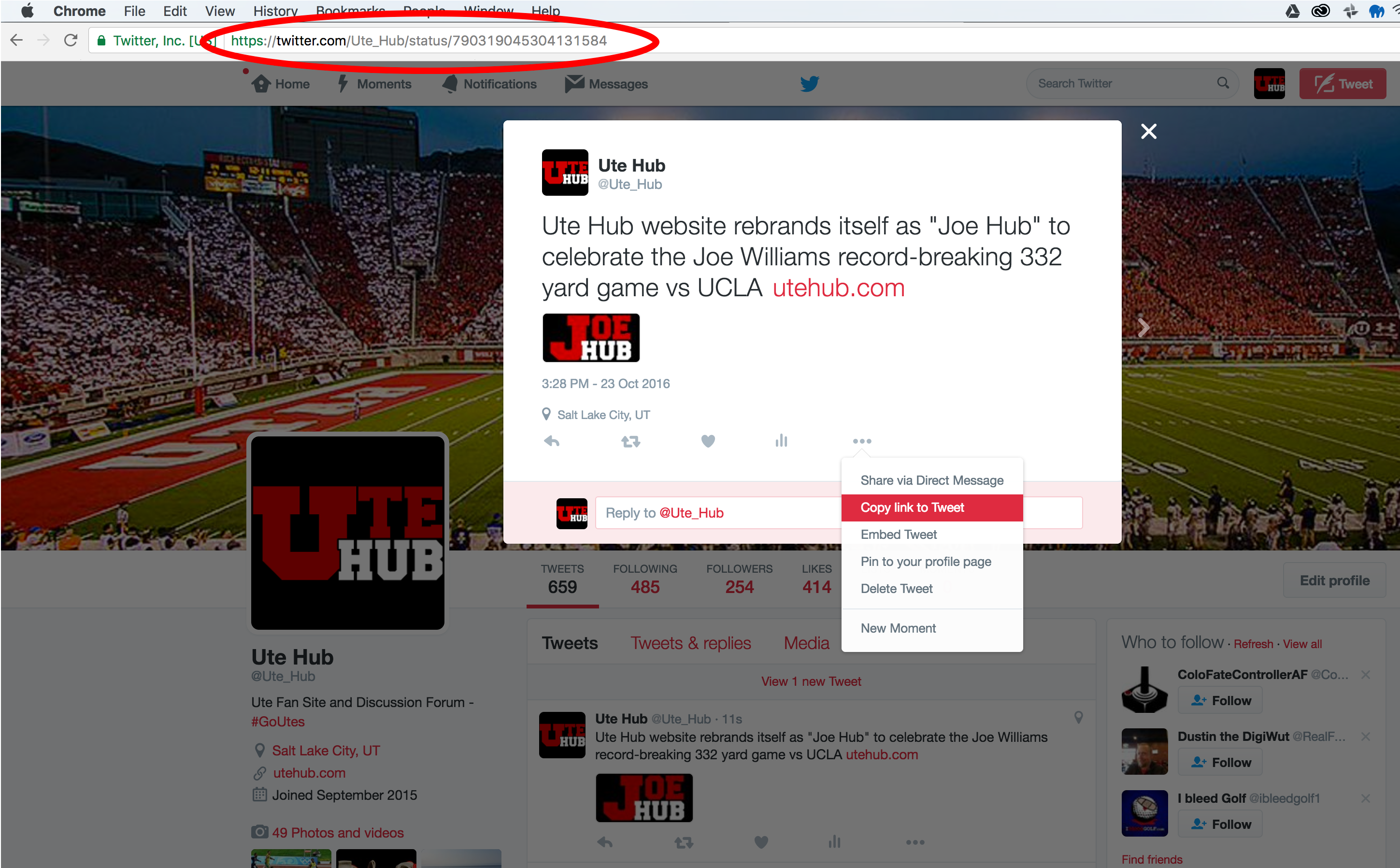
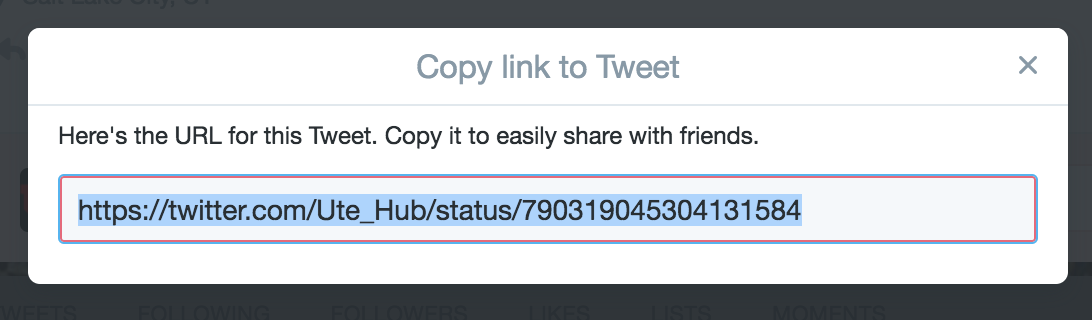
2. Paste the URL to the tweet inside the text area in your post on its own line.
3. There is no step 3.
The tweet will automatically show when the post is viewed.
Let’s try one. I’m pasting the link to a tweet below:
Ute Hub website rebrands itself as "Joe Hub" to celebrate the Joe Williams record-breaking 332 yard game vs UCLA https://t.co/ZhOgYne5Kw pic.twitter.com/zjyllpJDry
— UteHub.com – Utah Utes community – get the app! (@Ute_Hub) October 23, 2016
-
 89uteParticipant
89uteParticipantVery proud of these kids. I don't think most people understand the sacrifice and commitment they make. Find a way to get to 1-0 this week.
— Jim Harding (@coachjharding) October 23, 2016
okay, if I can do it, your instructions are idiot proof. well done.
-
 Tony (admin)Keymaster
Tony (admin)KeymasterDing ding ding!
-
 UtahParticipant
UtahParticipantTake a look back at yesterday's wild win in the Rose Bowl! #goutes pic.twitter.com/eIGDts4XKs
— Utah Athletics (@utahathletics) October 23, 2016
-
 UtahParticipant
UtahParticipantwoohoo!
-
-
 bopahullParticipant
bopahullParticipantI think you grossly underestimate the crafty nature of we idiots.
-
 UtahUteGuyParticipant
UtahUteGuyParticipantUs idiots are capable of lots of mistakes.
-
-
-
 UtahSigParticipant
UtahSigParticipantIf WVU, Utah and Boise all finish the season ranked, BYU would tie the NCAA record for most losses to ranked teams by 3 points or less.
— CougarStats (@CougarStats) October 23, 2016
Testing this on a completely ridiculous tweet #tryingtohard #meaninglessstats
-
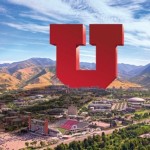 UteFanaticParticipant
UteFanaticParticipantSalt Lake City, you're next! We're headed to Washington-Utah for Week 9. pic.twitter.com/fhPlsRuTSt
— College GameDay (@CollegeGameDay) October 23, 2016
-
-
AuthorPosts
- You must be logged in to reply to this topic.
