Long text hides submit button in browser
Welcome to Ute Hub › Forums › Ute Hub Site › Comments and Suggestions › Long text hides submit button in browser
- This topic has 20 replies, 4 voices, and was last updated 7 years, 6 months ago by
 Tony (admin).
Tony (admin).
-
AuthorPosts
-
-
Anonymous
Inactive..original topic moved to new topic. “I tried to post my football one, but I guess it was too many characters”
-
 Tony (admin)Keymaster
Tony (admin)KeymasterThere shouldn’t be a character limit that I’m aware of. What happened?
-
Anonymous
InactiveThe “submit” button disappeared and I couldn’t post. Then I saw a footer message that said 80 characters maximum.
-
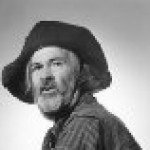 Utahute72Participant
Utahute72Participant80 characters? How many Russian servers does that thing go through?
-
 Tony (admin)Keymaster
Tony (admin)Keymaster80 character limit is in the TITLE field. The text area shouldn’t have a limit that I’m aware of.
-
Anonymous
InactiveFrom the New Message screen the header gets hidden and there’s no submit button at the foot either.
-
 Tony (admin)Keymaster
Tony (admin)KeymasterMake sure you are on the most recent version of the app. The show/hide thing on the submit button has been replaced with something hopefully better. Also note that when you start to type in the text area, the keyboard slides up. That “may” cover content or push up content thus making it seem like something disappeared. You can grab the sides to scroll.
It is also possible that on ios (someone needs to donate an ios device to Ute Hub!!!) the keyboard behavior is different.
-
-
-
-
Anonymous
InactiveThe submit button disappeared. I’ll try again and see if I can give you more information.
-
 Tony (admin)Keymaster
Tony (admin)KeymasterAre you on the app or the www? Make sure if you are on the app you update to the latest version. I used to “hide” the submit button if all three fields were not filled out properly, title, forum category, content. But that confused people because the button would “disappear.” Now it shows always, but only let’s you submit when ready.
-
 jamarcus24Participant
jamarcus24ParticipantAre you posting from the app? I’ve noticed if your post exceeds a certain length the text box extends beyond the submit button and covers it, preventing you from submitting your post.
-
 Tony (admin)Keymaster
Tony (admin)KeymasterI wish someone would have told me that. What version of the app and iOS or Android? I can’t get that to happen on android.
-
Anonymous
InactiveI’m posting from the browser, well not using the app anyhow.
Using iPhone7-
 Tony (admin)Keymaster
Tony (admin)KeymasterOk. Do me a favor and if you are using safari, try it in chome instead and let me know if it still happens.
-
Anonymous
InactiveI’m using Chrome, from the Chrome app. I don’t use Safari.
-
 Tony (admin)Keymaster
Tony (admin)KeymasterThat answers that question. LOL Sorry for the thread hijacking on the poll topic.
-
-
-
-
 jamarcus24Participant
jamarcus24ParticipantI have the latest version of the app on iOS. Here are some screen shots. Sorry the images are so big. I posted them from my phone.
-
 Tony (admin)Keymaster
Tony (admin)KeymasterNot seeing any images.
-
 jamarcus24Participant
jamarcus24ParticipantI tried posting them from my phone and they didn’t show so I went into the browser on my laptop and edited my post. I’m still not seeing them on my phone but I can see them on my laptop. Here’s a link to one if you still can’t see it:
-
 Tony (admin)Keymaster
Tony (admin)KeymasterImages need to end in .jpg, .png or .gif. Your image urls look like this:
gm1.ggpht.com/JxdEwx0EparN-VWW0AtD10MoERTDH0NW3tZe3SkMgi4Tn-9R_Eb7gR9iYTfkcyQvBKDKwcNbmxEmo76dpwJMtttCoPUry0o_M48RpZ2npx8qiRQFpVZ7Ac26klBP9wzjsqZCQEV2q-cI0JMBn6FH3ogBJCP5jEceYCCDAqkGOWKGshsOLvAqeT2EYDWwzp6VGvTo6Rw2pNVvMVcjfSfjY6bTvcBAvRo5yEnfpBH-yS4714YLAdqv661t8qu33E3vpGpTOuFkVnVRKxb16m5IP53Ga7Hf_h6VJt4oGYtyvZJV9ZqQxzr7X5LffDhYcjMDkTmPkbVcw1Zo9sDVLFjUy7qyHdvWAJyzrW9D-xWLl0f2zkdtdg84GpGF7IzmhzJXlSgRlIj-aZppa7oR6AHCJe_EofcVXx5-DF8HKSCOrUzobEcNlX_0Bbkmq8h7-U97KPoPMdTjPgV4y5gQL76rTgW9aC6vQJx8JpS1rQ5Kr66hD-tH3n-BDBPSr-WlVI79hSY22cRbwZhEa5ShtBEH_TwN3M2VaX90HDm2VcjikkIw1ny3dpOcwxm_lr0ibn6o222hh0CONt9Dy86aR7qZhlSTc4JrCMnCkGz5P2aB9jGVWmpFSp_YaygHN6nj5gqQLxpnLEbnW7JbotdI6EA2zwotp5Iwwr9V0nODKBCsiGfIDtu_TMesDxj6gvw=s0-l75-ft-l75-ft
-
 Tony (admin)Keymaster
Tony (admin)KeymasterYour photobox photos are not visible to the public. http://www.utehub.com/help
-
 Tony (admin)Keymaster
Tony (admin)KeymasterI’m able to replicate some of these issues. I’ll work on them when I get some free time.
-
-
-
-
-
-
-
-
AuthorPosts
- You must be logged in to reply to this topic.
