New Ute Hub Mobile App Update NOW AVAILABLE!
Welcome to Ute Hub › Forums › Utah Utes Sports › Football › New Ute Hub Mobile App Update NOW AVAILABLE!
- This topic has 27 replies, 10 voices, and was last updated 5 months, 1 week ago by
 Tony (admin).
Tony (admin).
-
AuthorPosts
-
-
 Tony (admin)Keymaster
Tony (admin)KeymasterI interrupt all the portal and NIL discussion to make a major announcement. This is UGE! I’ve been working on the latest update to the Ute Hub mobile app for months and it is now available in both major app stores. Update now and enjoy! You may need to log out and log back in again after you update.
What’s New?
- DARK MODE! (find it in settings)
- Most of the app code has been rewritten and modernized for better performance
- User interface improvements
- Many bug fixes, including team roster crash
- YouTube videos play inline
- Twitter/X posts display inline
- Links in posts work
- Text formatting in posts improved, paragraphs, line breaks etc
- Text in posts is selectable
- Some content in tablets scales larger for better user experience
- Latest Activity improvements
Please rate the app in your app store! If you don’t feel it deserves 5 stars, ping me and tell me why so I can improve it!
Report any bugs or issues to me here on the board or via private messages. Thank you.
GET IT:
Dark Mode:
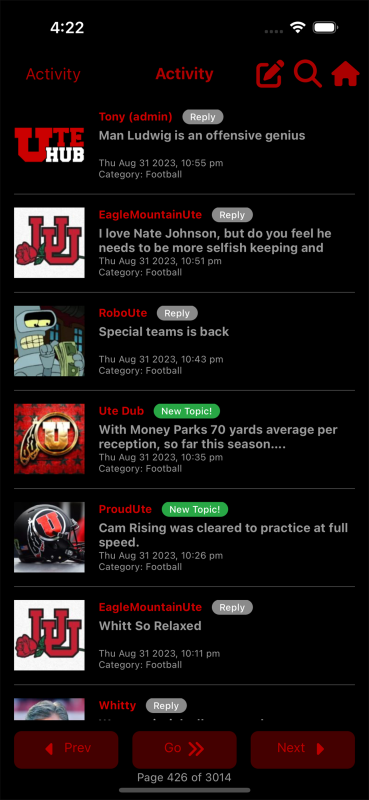

-
 Rick WalkerParticipant
Rick WalkerParticipantBest Ute news I’ve had in loooong while! thanks Tony, this is awesome!
-
JMotz
ParticipantNot sure if this is an Android 15 bug or the new app. Just upgraded to the Dec Android 15 update. I’m only seeing this happen in the new Utehub app when I’m reading a post scrolling it’s acting like I’m holding down and selecting text so I get the copy paste dialog. This isn’t happening in any other app on my phone. It’s still usable so not a critical bug but I thought I’d mention it. This is on a pixel 9 pro.
-
 Tony (admin)Keymaster
Tony (admin)KeymasterYeah you can “select” text to copy it. Android might be a little sensitive and thinking you’re trying to select text instead of scrolling. Doesn’t do that on IOS. LMK if you think that’s a deal breaker!
-
jshame17
ParticipantIt’s probably just a me issue, but how do I post a pic without having to use a url?
Like if I wanted to add one from my phone directly?
-
 Tony (admin)Keymaster
Tony (admin)KeymasterI don’t allow posting media directly to the site. You have to have an existing URL for media hosted elsewhere. The reason is that it costs more $$ for hosting as the storage space increases if users were uploading photos and videos. So unlike X or Facebook that have billions in revenue and can just pay for more servers and hard drive space, Ute Hub can’t “afford” to offer that feature yet. 🙂
-
jshame17
ParticipantMakes sense.
Thanks Tony!
-
-
-
-
-
 KellsoParticipant
KellsoParticipantTony, nice work on the new app. Thanks Tony.
-
 Ute DubParticipant
Ute DubParticipantGreat update! Much faster, plus the spinning U is cool. Loving it at first try.
-
 Ute DubParticipant
Ute DubParticipantLogs me out consistently if I go away for a second to another app.
-
 Tony (admin)Keymaster
Tony (admin)KeymasterCan you tell me how you’re logged out? I see sometimes some long threads area loading and if I click like or reply or something and it isn’t done checking to see if you’re logged in, it will say you’re not logged in. Can you give me some details (or even screen shots to admin @ utehub . com)?
-
-
PAC12Teams
ParticipantHumm doesn’t work for me. 403 error. Android on Samsung Galaxy. Using vpn from Philippines.
-
 Tony (admin)Keymaster
Tony (admin)KeymasterCan you email me a screen shot of the error and give me what you’re doing, where you are when you get the error? Definitely log out and log back in if you haven’t tried that. Sometimes the login gets messed up when you update.
-
Utesby1
ParticipantApparently it does not work on OSX or at least on Sequoia 15.1.
-
 Tony (admin)Keymaster
Tony (admin)KeymasterThis is a great comment. I’m actually responding via the Ute Hub app on Mac OSX Seqoia 15.1.1. For those who don’t know, modern IOS apps that are available for iPad will work as stand alone apps on a Mac with the new M series processors. So you can just go to the Mac app store and download it and you’ll have the Ute Hub app as an app on your Mac! It’s really cool. I had not yet tried it and I’m tying it now. I had some weirdness typing into the text area a minute ago. Some text was getting wiped out. Not sure why. But overall it looks like the app does work on my Mac (M4 Pro Max). So Utesby1, lmk what issue you have as it seems to be working for me.
-
-
-
-
 UteBackerModerator
UteBackerModeratorTony! Have you had a chance to review JMotz’ issue that he explained above? I use Android and am having the same issue, and to be honest, I’m about ready to scrap the app and go back to the online version of UteHub. That issue makes scrolling posts really hard…
-
KJU
ParticipantI have had this issue as well on Android.
-
 Tony (admin)Keymaster
Tony (admin)KeymasterOh sorry I missed these messages. Yes I will fix this issue. It is a… “tedious” process to go through for the apps but I’ll get this changed soon!
-
-
 Tony (admin)Keymaster
Tony (admin)KeymasterUpdates are pending approval from the app stores. Should be live soon hopefully.
-
-
 Tony (admin)Keymaster
Tony (admin)KeymasterThere’s a new update live in both app stores now that addresses the scrolling / text selecting issue. When you update the app, please log out and back in. Report back whether or not this fixed it for you!
-
 UteBackerModerator
UteBackerModeratorIt’s still doing it, but I’ve learned that if I scroll by hitting the sides of the screen that I can navigate it better without this issue being so obtrusive. I’ll keep using the app, but it would awesome if they fixed it one day. Thanks for your willingness to attack an app issue with reckless abandon.
-
 Tony (admin)Keymaster
Tony (admin)KeymasterDid you update the app?
-
-
 UteBackerModerator
UteBackerModeratorI actually deleted the app and reinstalled it.
It’s on version: 313.0.10 December 2024.
-
 Tony (admin)Keymaster
Tony (admin)KeymasterThanks for publishing the version number. That’s old. Stand by. I may have missed something on the deployment side.
-
-
 UteBackerModerator
UteBackerModeratorNo worries. Thanks for looking into it. VERY small problem, so don’t kill yourself.
-
 Tony (admin)Keymaster
Tony (admin)KeymasterSee if you can update it now.
-
 UteBackerModerator
UteBackerModeratorThat worked! When is the last time I told you that you kick a**???
-
 Tony (admin)Keymaster
Tony (admin)KeymasterSuper. Glad to hear it. That must have been an annoying issue. And with that, let’s hope no other bugs or issues are found!
Always open for suggestions and improvement ideas.
-
-
-
-
-
AuthorPosts
- You must be logged in to reply to this topic.


