Suggestions
Welcome to Ute Hub › Forums › Ute Hub Site › Comments and Suggestions › Suggestions
- This topic has 12 replies, 6 voices, and was last updated 9 years, 9 months ago by
 Tony (admin).
Tony (admin).
-
AuthorPosts
-
-
MussMan
ParticipantMaybe these things have already been suggested, and maybe they already exist, but I’m just missing them.
1) Can we edit the number of topics seen per page by user? I like to have more than 15 topics per page, so I don’t have to click next page.
2) Can there be a permanent “Sign In” link on all pages of the forum (maybe in the top right corner of the page)? I usually go straight to the football forum, and I have to navigate to the front page of the site in order to sign in.
3) The Ute Hub Site link on the forum index page is broken.
Thanks for creating this site, and I’m impressed with the activity so far with such a new community!
-
This topic was modified 9 years, 9 months ago by
MussMan.
-
This topic was modified 9 years, 9 months ago by
-
 Tony (admin)Keymaster
Tony (admin)KeymasterThanks for the comments MussMan.
1. Possibly. 15 is a default. Nobody else has asked for this so not sure how “important” it is.
2. Check it out. Been thinking about that.
3. It is not broken for me. Are you on mobile? Does it just not work or does it send you to cougarboard or something?
-
 Summit UteParticipant
Summit UteParticipantTony I asked you about increasing the number of threads on the main page a while ago also. It would be nice to see 30 threads at once or have a few choices at least.
-
This reply was modified 9 years, 9 months ago by
 Summit Ute.
Summit Ute.
-
This reply was modified 9 years, 9 months ago by
-
 leftyjaceParticipant
leftyjaceParticipantTony, thanks for all you do.
Concerning #1, I too have had that thought. I like scrolling more than I like clicking to go to the next page, so on most boards I try to have as many on a single page as I can handle (40-50). Having an ability to specify the # of threads on a single page is a handy thing.-
 Tony (admin)Keymaster
Tony (admin)KeymasterA “number of threads” selector would be nice, but it isn’t a built in feature. Not sure how hard or easy that would be to implement. I’m still on my free time (which there isn’t a lot of) mucking aroudn with the old school UFN scroll type of display: https://www.utehub.com/forum-threads/
-
 leftyjaceParticipant
leftyjaceParticipantNo worries! Just throwing that input out there.
Your hard work is very appreciated and is obviously playing off.
-
 Tony (admin)Keymaster
Tony (admin)KeymasterMany thanks. Glad you enjoy the site. Help out by inviting your friends!
-
-
-
-
-
MussMan
ParticipantFor #3, it brings me to: https://www.utehub.com/forums/forum/ute-hub-site/, and it says: Sorry, this page does not exist.
-
 Tony (admin)Keymaster
Tony (admin)KeymasterOH I thought you were referring to the Ute Hub logo in the header…
Okay thanks for that bug report. Should be fixed.
-
 RedLineParticipant
RedLineParticipantI think it would great if there was a side bar link for the other main PAC12 fan boards. Also maybe a link for PAC12 podcasts.
-
 Tony (admin)Keymaster
Tony (admin)KeymasterI think it would great if there was a side bar link for the other main PAC12 fan boards.
IF we could get them to link back to here I’d probably go for that.
-
 utahpunkParticipant
utahpunkParticipantNot sure if this has already been suggested, but I would like to see links that are posted in the forums open in a new window/tab instead of redirecting me OFF of UteHub. I know I can just CTRL Click and it will do that, but I sometimes forget…
-
 Tony (admin)Keymaster
Tony (admin)KeymasterNot sure if this has already been suggested, but I would like to see links that are posted in the forums open in a new window/tab instead of redirecting me OFF of UteHub. I know I can just CTRL Click and it will do that, but I sometimes forget…
It has been suggested many times. Each user has “control” over that though.. You’ll notice when you post a link there’s a checkbox for opening in a new window. See the image below…
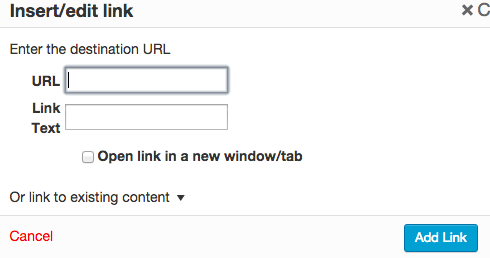
-
-
AuthorPosts
- You must be logged in to reply to this topic.
