Test 1234 – New User Experience Features
Welcome to Ute Hub › Forums › Ute Hub Site › How To Use Ute Hub › Test 1234 – New User Experience Features
- This topic has 7 replies, 4 voices, and was last updated 8 years, 8 months ago by
SalUTEtheU.
-
AuthorPosts
-
-
 Tony (admin)Keymaster
Tony (admin)KeymasterOk as per a discussion earlier today, I’ve implemented a few nice little new features.
First, I’ve added a cookie to the Show Replies button at the top of the page. Once you select to show or hide replies, it will stay that way for every subsequent home page view, even if you logoff and come back next week, next month, or 11 months from now. That way if you prefer to start out with a more compact view each time you visit the home page, you now can do that, or vice versa. You can still toggle replies individual per post.
Second, while working on that I found a major bug in the threaded view (home page format). Turns out that the only page one could reply on is the home page, not say page 2 of the results. That’s fixed. Hard to believe nobody caught that yet, or reported it.
Third, I added a “Reply with quote” function to the reply dialog. It’s a button on the lower left. If you click it, the content of the post you are replying to will be pasted into the text editor, then a chunk of text below it which says “My response…” I couldn’t think of anything better to say there, but just delete the “My response…” and type in your response and your post will appear with a quote of the post you are responding to.
Fourth I added a help button, which is currently just in the reply dialog, next to the Reply with Quote button. It just pops up a little window which tells you how to post a link, a video, a tweet etc. I will make that better with some links in it but it’s a start.
Fifth (wow really?) I moved the submit and cancel buttons to the lower right.
Sixth (this is getting crazy now) I removed the eyeball icon which was a preview. Since what you see IS a how it is going to look, it seemed redundant. Plus you can click on the full-screen button to get a great preview too. I replaced that button with a “code” button. That opens a popup where the user can put basic HTML code in there. It will NOT allow certain script tags though, which hackers would use to compromise the site.
Seventh is a little bug I noticed. On the home page the user’s name is clickable. That “should” have taken the person who clicked to the user’s profile. Instead it just took them to utehub.com. So now if you want to send a message or see a user’s profile, that’s fixed. Click their name and go to their profile.
Next on the list is a cookie for the expand all and shrink all button for those of you who want that permanently open or closed on each visit and page view.
GO UTES and if you have issues or suggestions, let me know.
-
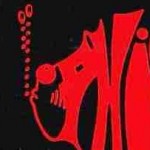 utejephParticipant
utejephParticipantDude love the expand all feature. Exactly how I like to read boards.
-
norm
Participant*edit: Oops. Just testing reply features and accidentally submitted. I guess that brings up the question as to whether you can (or if you want to) allow deleting of posts?
-
 Tony (admin)Keymaster
Tony (admin)KeymasterLooks like you found the reply with quote, norm!
Now all you should do is erase the “my response” text and put your text in there….
-
norm
ParticipantHah, yeah, you replied before I could cleanup my mistake 🙂
Thanks for all your work
-
 Tony (admin)Keymaster
Tony (admin)KeymasterActually it may not have been your fault. I found that clicking the reply with quote button was submitting the form… I “think” it is working now.
-
 Tony (admin)Keymaster
Tony (admin)KeymasterActually it may not have been your fault. I found that clicking the reply with quote button was submitting the form… I “think” it is working now.
Test.. Ok good.
-
SalUTEtheU
ParticipantActually it may not have been your fault. I found that clicking the reply with quote button was submitting the form… I “think” it is working now.
Test.. Ok good.
Test
-
-
-
-
-
-
-
AuthorPosts
- You must be logged in to reply to this topic.
