Tony, I can not block Pace on mobile.
Welcome to Ute Hub › Forums › Ute Hub Site › Comments and Suggestions › Tony, I can not block Pace on mobile.
- This topic has 13 replies, 6 voices, and was last updated 5 years, 5 months ago by
 Tony (admin).
Tony (admin).
-
AuthorPosts
-
-
 UtesbyfiveParticipant
UtesbyfiveParticipantI continue to see his worthless troll posts. Is this some sort of cruel joke? Allow me to block him or just ban his slimy ass. I’m tired of it, and it’s really hampering my enjoyment of this site.
-
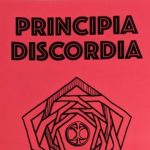 dystopiamembraneBlocked
dystopiamembraneBlockedHe rides my bus to work every day. Yesterday morning, he was wearing a Hunter S. Thompson t-shirt.
-
UrbanLiar
ParticipantTony FYI I blocked him too, but sometimes his troll posts still show up in replies to someone else’s original posts, but have only been scrubbed from the “latest activity” feed. But other times the “blocked” notice appears when he trolls a new reply and the rest of the threads below his trolling appears to be blocked due to his presence.
-
 Tony (admin)Keymaster
Tony (admin)KeymasterDoes “on mobile” mean on your mobile browser? Or does it mean on the app? What device are you using? What happens? What are you doing? Give me some details so I can try to help.
-
 UtesbyfiveParticipant
UtesbyfiveParticipantOn the iPhone app. At the top it says “blocks enabled” No matter how many times I click ‘block this user’ HE WONT GO AWAY.
BTW, thanks very much for your attention.
-
 Tony (admin)Keymaster
Tony (admin)KeymasterI just tried blocking him on my app (android). It seems to be working. Can you go to your home page on the app, then click settings, then at the bottom click User Blocks and see if any of your blocked users are listed there?
By the way, do you have the latest version of the app? Always good to make sure on that.
-
 Tony (admin)Keymaster
Tony (admin)KeymasterI do not see any text that says “block this user” in the app. In the app you click on the down arrow of a post by the user you want to block. A window will pop up with a bunch of things you can do like report content, block user etc. It should say “BLOCK (USERNAME)”. Is that what you see? Can you post a screen cap?
-
 Tony (admin)Keymaster
Tony (admin)KeymasterI also don’t see the text “blocks enabled.” I think your app version is out of date. At the top of the latest topics or latest activity in the header of the app you should see the phrase “user blocks on.” Also note that if you block someone on the website, that is separate than the app.
-
 UtesbyfiveParticipant
UtesbyfiveParticipantI looked at the user blocks and Pace was on the list four times. I removed those and blocked him again. We shall see.
-
 Tony (admin)Keymaster
Tony (admin)KeymasterThat’s interesting.
-
-
-
-
-
 cjd1Participant
cjd1ParticipantI use mobile browser on Android and I never see him.
-
 Tony (admin)Keymaster
Tony (admin)KeymasterYeah the blocks can be tricky. Typically if a user is blocked, replies of posts from that user will not appear.
-
 EagleMountainUteParticipant
EagleMountainUteParticipantBe easier if I had an IP ban button. Just sayin
-
 Tony (admin)Keymaster
Tony (admin)KeymasterWith VPN’s so easily accessible these days, and IP ban may not do much.
-
-
-
-
AuthorPosts
- You must be logged in to reply to this topic.
