Wireless Routers/Modems and way too much information on streaming.
Welcome to Ute Hub › Forums › Misc › Wireless Routers/Modems and way too much information on streaming.
- This topic has 7 replies, 5 voices, and was last updated 8 years, 9 months ago by
 RedRocks.
RedRocks.
-
AuthorPosts
-
-
 UTE98Participant
UTE98ParticipantSeeing the SlingTV thread I thought I’d add way too much information. If you are a tech geek, stop reading, you’ll know all this.
So I have 40Mbps CenturyLink (CL), which always worked well. I caved and got PrismTV for a year which gave me the PAC12 Mtn. I decided it wasn’t worth it this year so cancelled it. I hooked back up my old modem/router and realized I was only getting 20Mbps. So I called CL and they said, yeah the router/Prism only comes with 20Mbps, so they had to fix that. I still wasn’t getting more than 23-24 Mbps after the switch, so I called for a service call, they relocated my DSL jack last year with the Prism install and was hoping that was the culprit. Long story short the tech got 40Mbps when plugged into my modem/router. So I did some more research, the modem/router was about three years old and only had 802.11N, and I had several devices with the newer 802.11AC which were the ones not getting more than 20Mbps.
Solution, I bought a new router, on the less expensive end, only two antennas, but AC1200 with dual band 2.4 Ghz and 5.0 Ghz, so I turned off the wireless on my old modem/router, plugged the new router into the Ethernet port. Hooked up one AC device to the 5 Ghz and instantaneously all the videos played on youtube, very very very little lag time, almost real time. Sadly since I’ve hooked up more devices it isn’t real time any more, but better than it was.
If you are not a tech geek, I recommend buying a buddy who is dinner/beer and have him/her help you evaluate your system.
My recommendations:
1. If you have an older wireless device and newer tablets/iPads/AppleTVs get a newer router. Yes my internet is only 40Mbps, but the router does 300 Mbps on 2.4 Ghz and 900 Mbps on the 5.0 Ghz. If you have a home network, you’ll see an even greater advantage from the new router.
2. Turn off devices not in use, each device continues to communicate with the router, mine has beamforming so it continues to communicate via a more targeted signal than just broadcasting 360 degrees, which is great if you have a stationary Fire TV/Apple TV etc. But the extra devices on the network take their toll.
3. Plug everything you can directly into the modem/router via Ethernet. This reduces the Wireless strain. The only thing is if you’ve connected your AppleTV via Ethernet to the Modem, it won’t let you AirPlay from an iPad, which is where I currently have the Pac12 app. Took me a minute to realize this, so I just disconnected the Ethernet cable and plugged it back in after I was done with AirPlay.Note: 2.4 Ghz is the same frequency as microwave ovens, etc. So you get more distractions. Older devices only connect to the 2.4 Ghz, so keep that in mind as possibly being part of the problem as well.
5 Ghz signals don’t travel as far, so if you’ve got a huge house your devices will work better when closer to the router, but they should switch to the 2.4 Ghz farther away.
Other things to consider are the Router Processor and number of antennas. The more antennas the better performance you’ll get as the router is splitting the work between the different antennas which results in better results as well. I looked at the 6 antenna versions by they were $150 more than the one I got. Someday, someday.
Sorry it was so long, but I’m a mid-level tech geek and figured some might benefit from my experience. Also different devices and different streaming services vary on the amount of data being sent/received. My Fire TV Stick never buffered because it has a very small data stream compared to my older AppleTV, which would buffer frequently. It doesn’t now, with the new router.
-
 Puget UteParticipant
Puget UteParticipantGood info. I saw a big improvement when I upgraded my router as well.
My problem is I can’t get higher than 24mbps from my 40 mbps CLink feed, even pulling directly from the modem (bypassing the router).
I will call CLink and have them check my modem, etc.
On a happy note I saw a CLink sign a few days ago announcing 100mbps in our area soon, so hopefully I can get a speed bump soob. I can’t wait. Some buildings in Seattle now have Gigabit internet (1000 mbps) from CLink, for around $80/Mo.
-
Utahman04
ParticipantI can second this. I recently purchased all new home networking equipment including an Asus RT-AC3200 router, and it has improved our home networking experience exponentially. I was also able to add a 5gb hard drive to the router and create a family network drive for media sharing etc. It wasn’t cheap, but well worth it.
-
 leftyjaceParticipant
leftyjaceParticipantAh… ya, that’d be another thing.
I have an Apple AirExpress Router that I let my AppleTV’s hook up to.
5Ghz. Boom. -
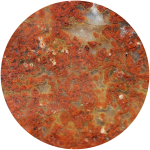 RedRocksParticipant
RedRocksParticipantI you had a wireless n access point, I don’t understand why you were experiencing a bottleneck at 23-24 Mbps. The router should be good up to around 1 Gbps. Too much distance? Too many obstructions? Strange.
-
 UTE98Participant
UTE98Participant@hypodactylus I know right? I was within 8 feet of my modem/router with the ac device and then actually hooked it up via ethernet, and YES still maxed out at 23-24. That should NEVER happen.
I moved my router up on my mantle and had better results for the past year, however I had not done a speed check withe the other router (PrismTV). Then when I hooked back up the modem/router I bought I performed the speed check because everything seemed slow.
Most of my devices are within 25 feet of my router now, as they were before. I also took a few devices off the WiFi, my printer, Wii, and a few of my daughters’ old devices. My wife claims she doesn’t really see a difference but I definitely have. I have one stupid time wasting game I play from time to time and have had no lags with it, which was my original reason for performing a speed test.
My co-worker now tells me to buy a $20 bridge router to improve my speed even more. I think I’m good for now. I’ll plop down some money in a couple years for a better router with more radios/antennas, throughput, etc. For now I’ve got a decent setup.
And I’ll have to hope I can get the 1G internet by then. 40Mbps is the best available to me through CLink.
-
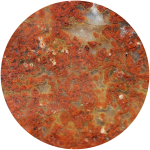 RedRocksParticipant
RedRocksParticipantTurns out, I was uninformed. Generally, wireless 802.11n access points/routers can only do up to around 300Mbps wireless, and that is under perfect conditions with a great router. In reality, there is interference, crappy routers, obstructions, distance, etc that bring performance down. The 1Gbps is for ethernet/wired connections. FYI.
-
-
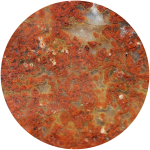 RedRocksParticipant
RedRocksParticipant*If
I couldn’t find a way to edit my spelling error.
-
-
-
AuthorPosts
- You must be logged in to reply to this topic.
